Fairly often i find myself needing to take the row based results in SQL Management Studio and turn them into a comma separated in clause. I would normally either re-write my SQL query to concatenate the results for me or turn to Excel. Many years ago I built an easy to use comma separate list tool so that I no longer needed to do either. You can simply copy and paste your row-based results into my tool. With a couple clicks of a button you will get your comma separated list. I was recently updating my tool to no longer use Flash to copy to the clipboard and thought I would share it with you. Have a look.
Let's say you have the following results from SQL Management Studio. In this example 7 rows of integers.
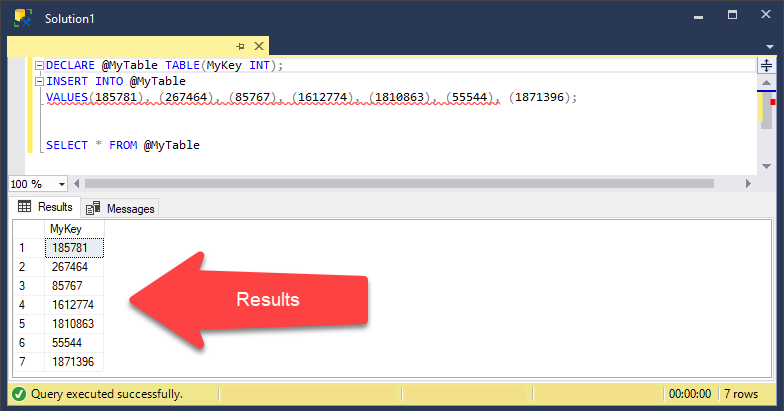
- Now you simply copy the 7 rows to your clipboard.
- Then open up my comma separate list tool.
- Paste your clipboard into the input side of the screen.
- Since the data is an integer, you do not need to add single-quotes around the data. So simply check the parenthesis options and include the in clause.
- Click the comma separate button
Check out those results in the output window! I've even included a button so that you can copy the results right to the clipboard.
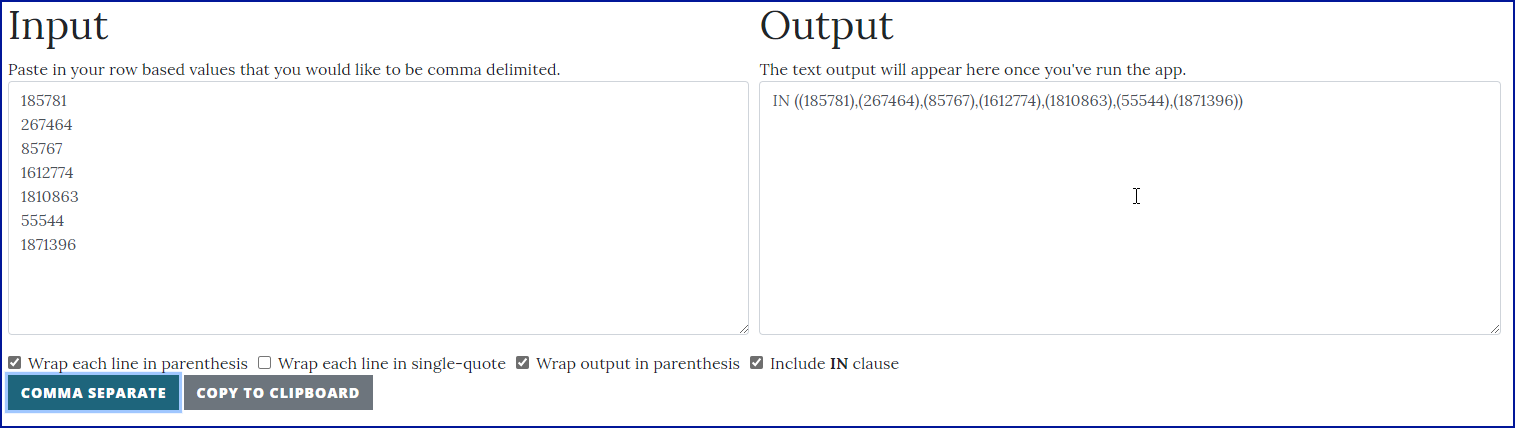 Go ahead and give my comma separate list tool a try! Let me know what you think.
Go ahead and give my comma separate list tool a try! Let me know what you think.