Tag Helpers were introduced in ASP.NET Core which enable server-side code to participate in creating and rendering HTML elements in Razor files. I find them to be a happy addition and plan to use them. Here is an example to get you started using them too!
label example
Let's say this is your model
public class MyModel {
public string Email { get; set; }
}In ASP.NET MVC you would create a label like this:
@Html.LabelFor(m => m.Email, new { @class = “col-md-2 control-label })Which generates some HTML like this:
<label for="Email" class="col-md-2 control-label"></label>Now in an ASP.NET Core MVC razor file, you only need to do this! It will bind to the email property on the model for you.
<label asp-for="Email" class="col-md-2 control-label"></label>The tag helper asp-for does its magic in the background to bind to the Email property on your model.
anchor tag helper
Generating a link to an internal page looks so much cleaner. By using the anchor tag helper you can quickly set the destination of a hyperlink. You just set the controller, action and area.
<a class="dropdown-item" asp-area="" asp-controller="Home" asp-action="Index">My Home Page</a>form comparison
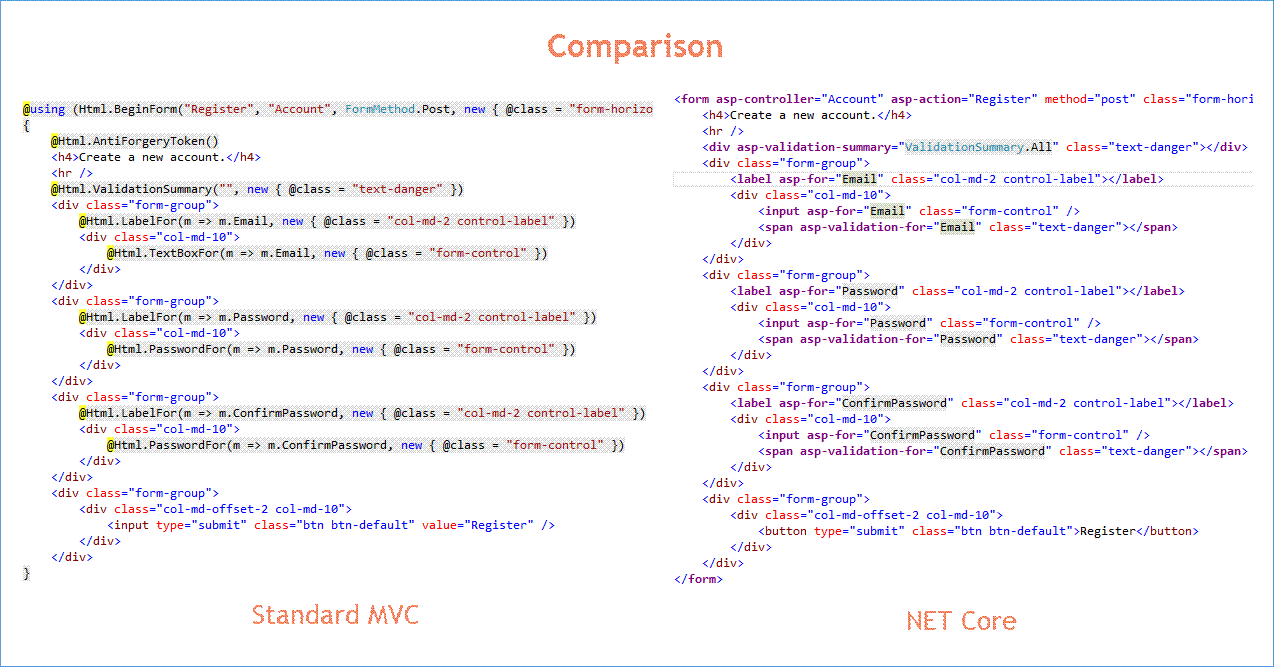
final thoughts:
I found the tag helper to be a great addition to the framework and something I plan to use going forward.
- The code looks cleaner and easier to read.
- The tag helpers follow HTML standards with less magic, looks like standard HTML.
- Allows for more functionality and control of the expected HTML because the tag helper will plug itself right into the standard HTML
Hop on over to Microsoft's documentation for a in depth look at tag helpers in ASP.NET Core